Google Flights is the best search engine to find cheap flights, bar none. And Google Flights Price Alerts make it easy to book flights when prices drop, as Google lets you know when the fares you're watching drop. That feature just got much, much more powerful.
Google Flights quietly released a major update over the last week: Instead of tracking only specific dates for your trip, you can now get alerts when prices decrease or increase for “any dates.”
This is a huge change. While these price alerts have always been a powerful tool to snag a bargain, that meant you'd only get a notification for specific dates you were monitoring – for example, Dec. 1 to Dec. 5. But if prices dropped substantially on Nov. 30 or Dec. 2, you might miss out on an even better deal.
No more. So what does this new update look like? And what does it mean for travelers looking for a better flight price? Let's take a look.
How the New “Any Dates” Price Alerts Work
This change may seem small, but it makes Google Flights price alerts so much more powerful.
Now, instead of having to set exact dates you want to track prices for, you've got a more flexible option. Here's how it works:
Once you've entered your departure and destination on Google Flights, you'll be redirected to a search results page as normal. In the same place where you can usually activate price tracking (so long as you've got a Gmail account, of course), there's now a new option. You can now also toggle to track “any dates” – not just the specific dates you searched.
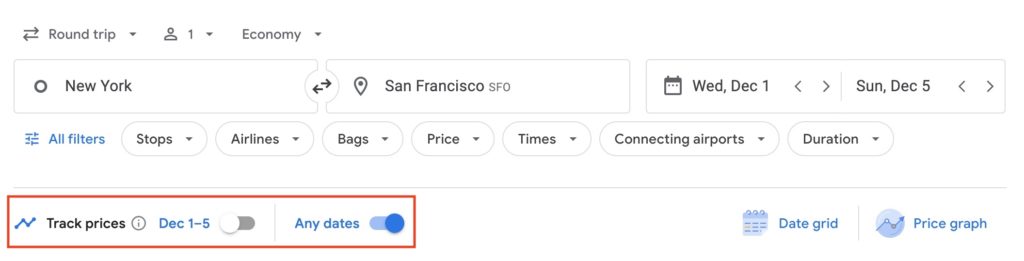
Once you've toggled that option on, Google Flights notifies you:

And when you navigate to the menu bar on Google Flights and select “Tracked flight prices,” price alerts set with this new feature display “(Any)” as the travel dates selected.

That doesn't mean you'll get price alerts for next April when you're tracking prices for December 2021. After testing out a few price alerts with this new feature in place, it seems that Google Flights will alert you to price changes around the same month – and for the same length trip. For example, a price tracker for a weekend trip to Chicago in early February may alert to price changes for other weekends in late January or throughout February.
That's exactly what I started tracking. Less than 24 hours later, I received an email from Google Flights titled: “Your tracked route: Minneapolis to Chicago from $117.” That email provided a few different alerts, all of which were within my original search parameters of a five-day weekend from Thursday to Monday.
As with all price alerts before this update, it includes a price estimate and the option to view any of these flights to book.

What This Means for Finding Flight Deals
This is a huge move for Google Flights that gives travelers much more power to find a great deal on the flights they want. Being flexible is the #1 key to finding cheap flights. And now price alerts make that much easier.
Previously, Price Alerts were best for travelers who had a rigid schedule with set travel dates: flying to get to a wedding, conference, or a vacation with limited dates available. That could result in some big savings, but it wasn't as helpful if you were willing to leave a few days (or even weeks) before or after your ideal schedule.
Now, Google Flights is following other leaders in the travel industry – think Airbnb's “I'm flexible” filter – by providing more flexibility in searching and alerts. And it builds on the foundation of Google Flights that has made it so powerful: Its price calendar view is second-to-none, easily helping guide you to the cheapest days to travel.

But these new-and-improved price alerts make it even better. And it's not as if Google Flights is throwing out cheap flights on trips that don't make sense: It appears they recognize roughly when you want to travel, and for how long.
While it's a big improvement, there do seem to be some limitations. By sticking to the original parameters of your search, price alerts may not catch a huge price drop that requires even a slightly longer trip – or traveling in a different month. As Thrifty Traveler Premium members know, fare wars or mistake fares don't always follow exactly what you're looking for. For the absolute best bargains, sometimes you need to be even more flexible.
But overall, this is a move in the direction of flexibility and broader search options for Google Flights price alerts. And we're here for it.
Bottom Line
This new Google Flights price alert feature expands the options for travelers searching for – and setting alerts for – flight prices. And that's a big win.
Now, instead of having to set specific dates to track flight prices for, travelers can select “any dates” and receive email alerts when prices change on other travel dates. If you've got a specific destination and month in mind, this can be a really handy new tool to utilize to save a lot.

The “Any Date” function does not display when I check for flights. Tried using both Chrome and Firefox
Hi Gary, keep an eye out over the coming weeks! The update may not be up for all users yet.
Is this an app? If so what’s it called? Can’t find one
There is not a Google Flights app. Web browser only.
I still dont have the any dates toggle, I would assume it would have rolled out if a user above asked in 2021
I had to remove some filters to get the “Any dates” option to appear. Could not have more than 1 adult, could not have anything more than economy class, but I could at least have a nonstop filter. It’ll do for now, as economy tickets tend to flow with business.